Visit the Doo Prime User Center and click "Transfer" in the left column of the homepage.
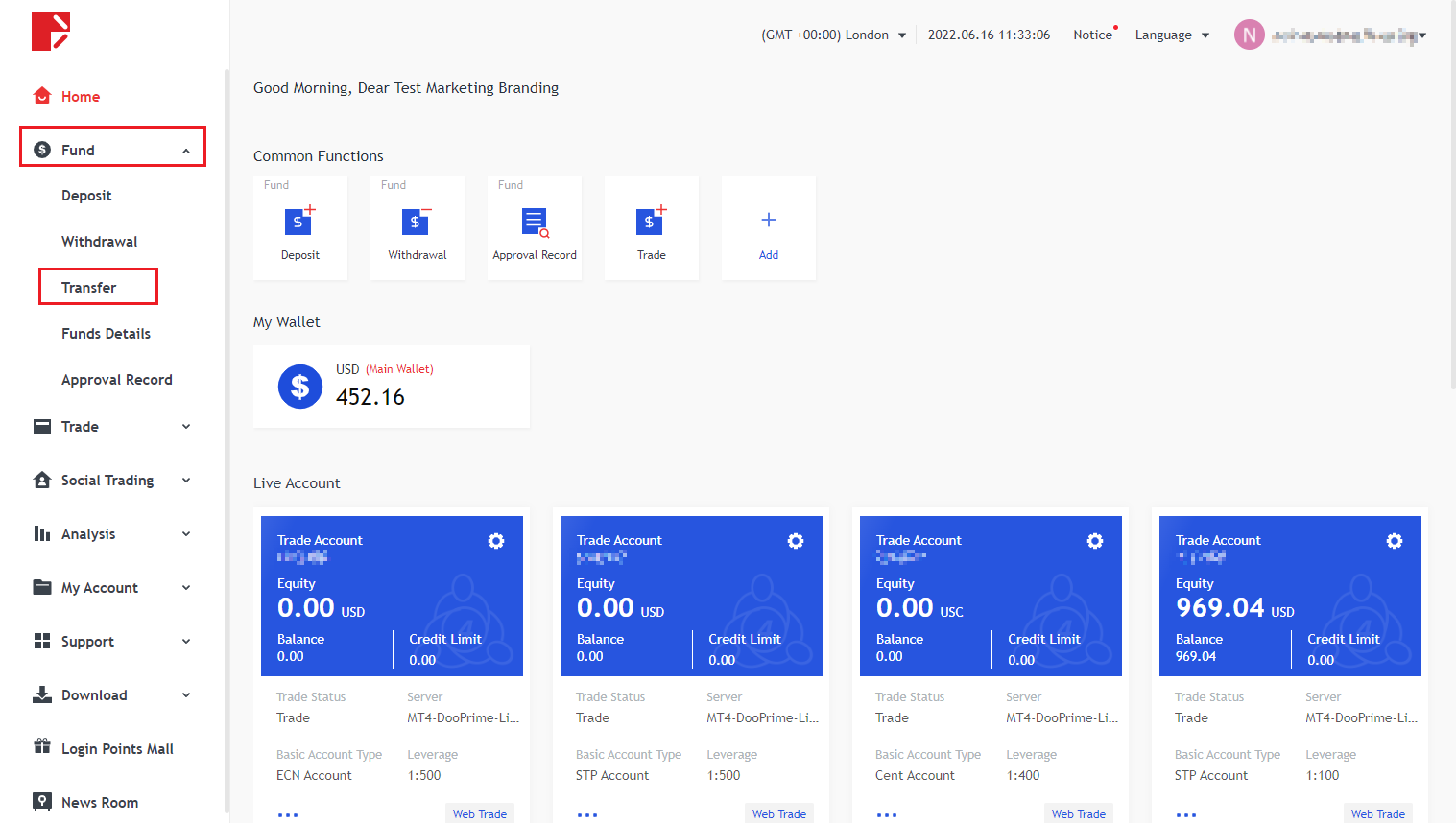
Doo Prime offers both "Internal Transfer" and "Third-Party Transfer" methods.
1. Internal Transfer
Select the transfer-out account and transfer-in account, enter the transfer amount, and click "Confirm Transfer".
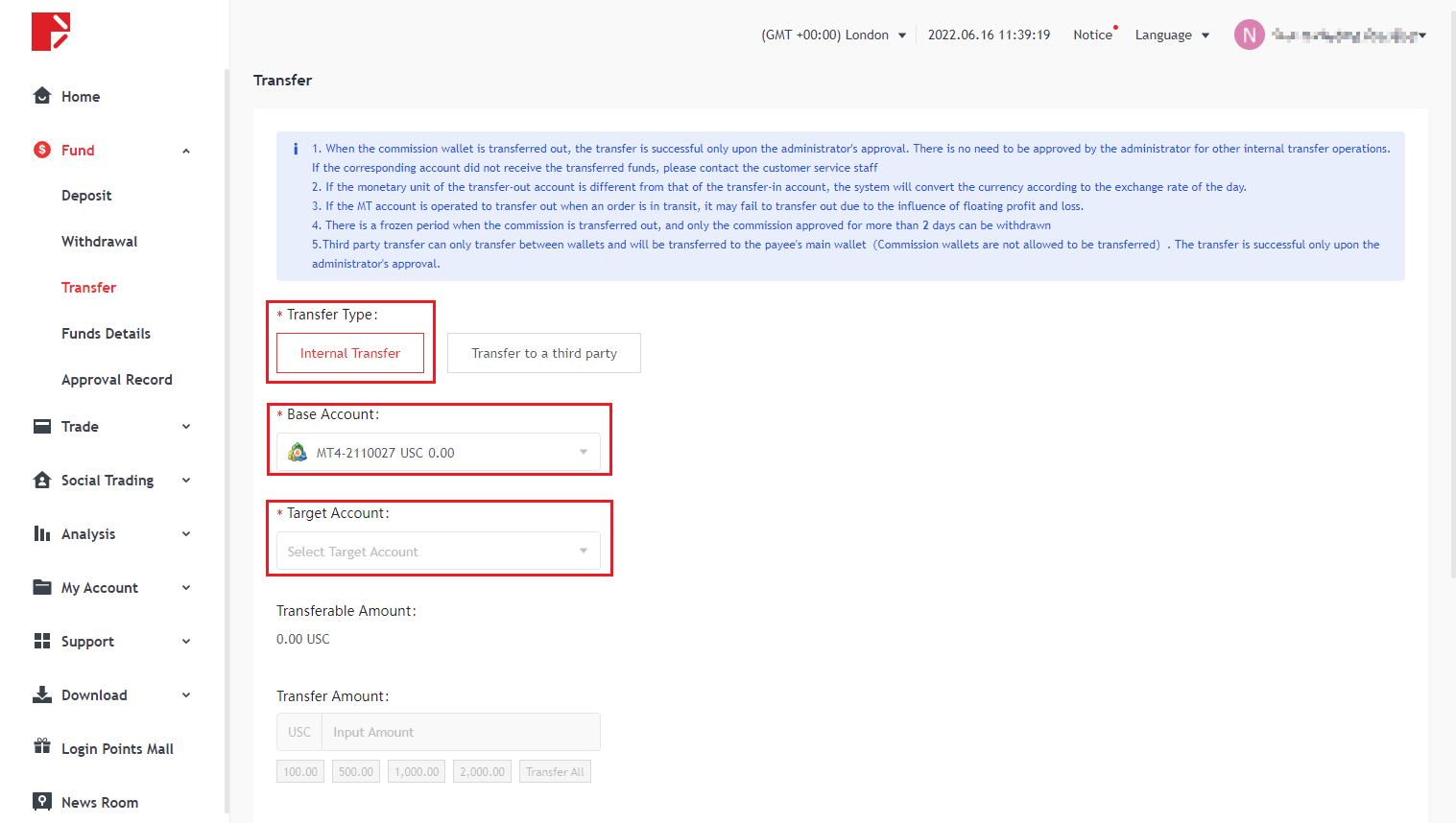
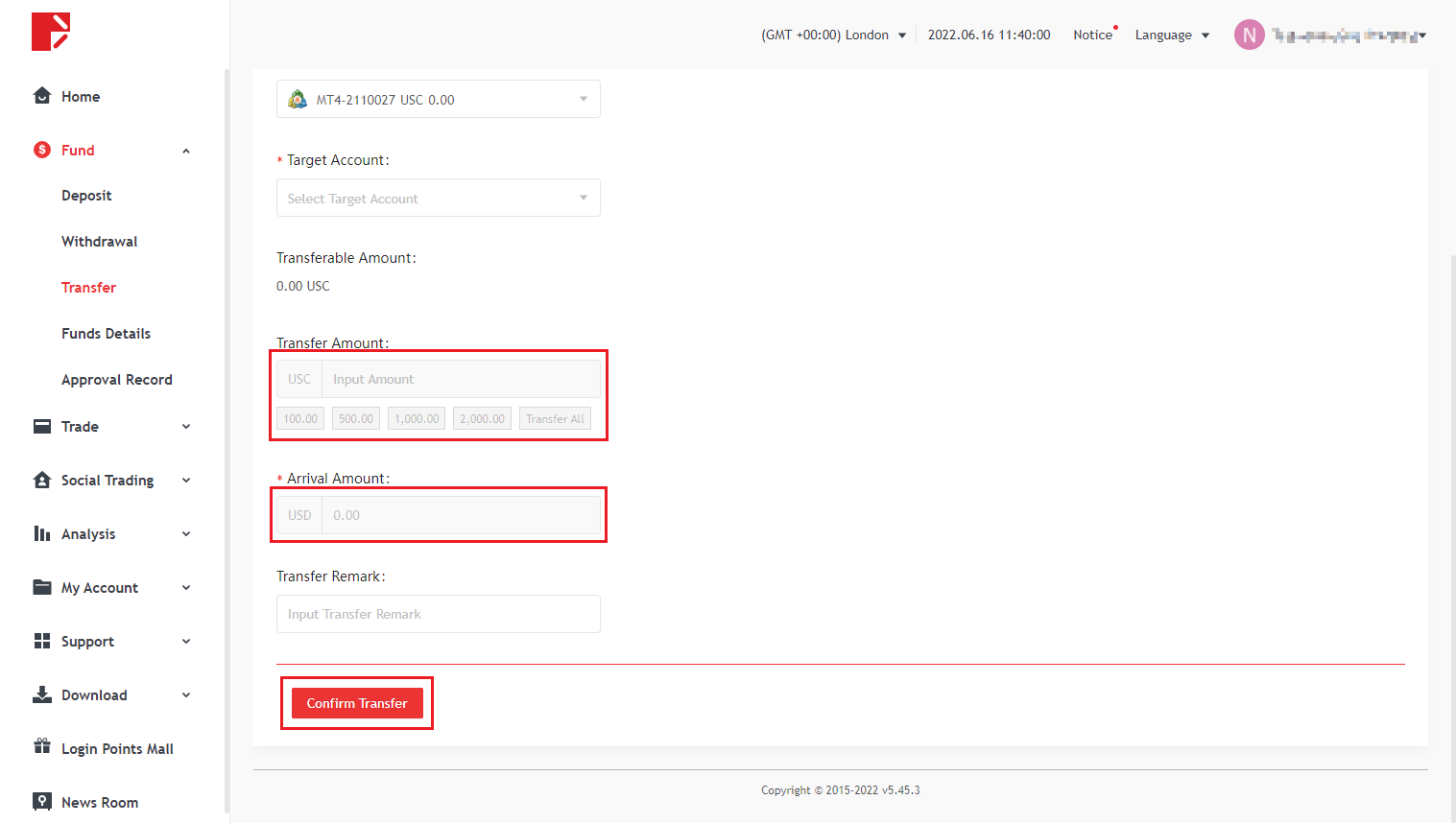
2. Third-Party Transfer
Select the transfer-out account, enter the transfer-in account number then the transfer amount. We will be conducting security verification of the transaction via mobile phone or email, click "Send Verification Code" and enter the verification code. Click "Confirm Transfer" at last.
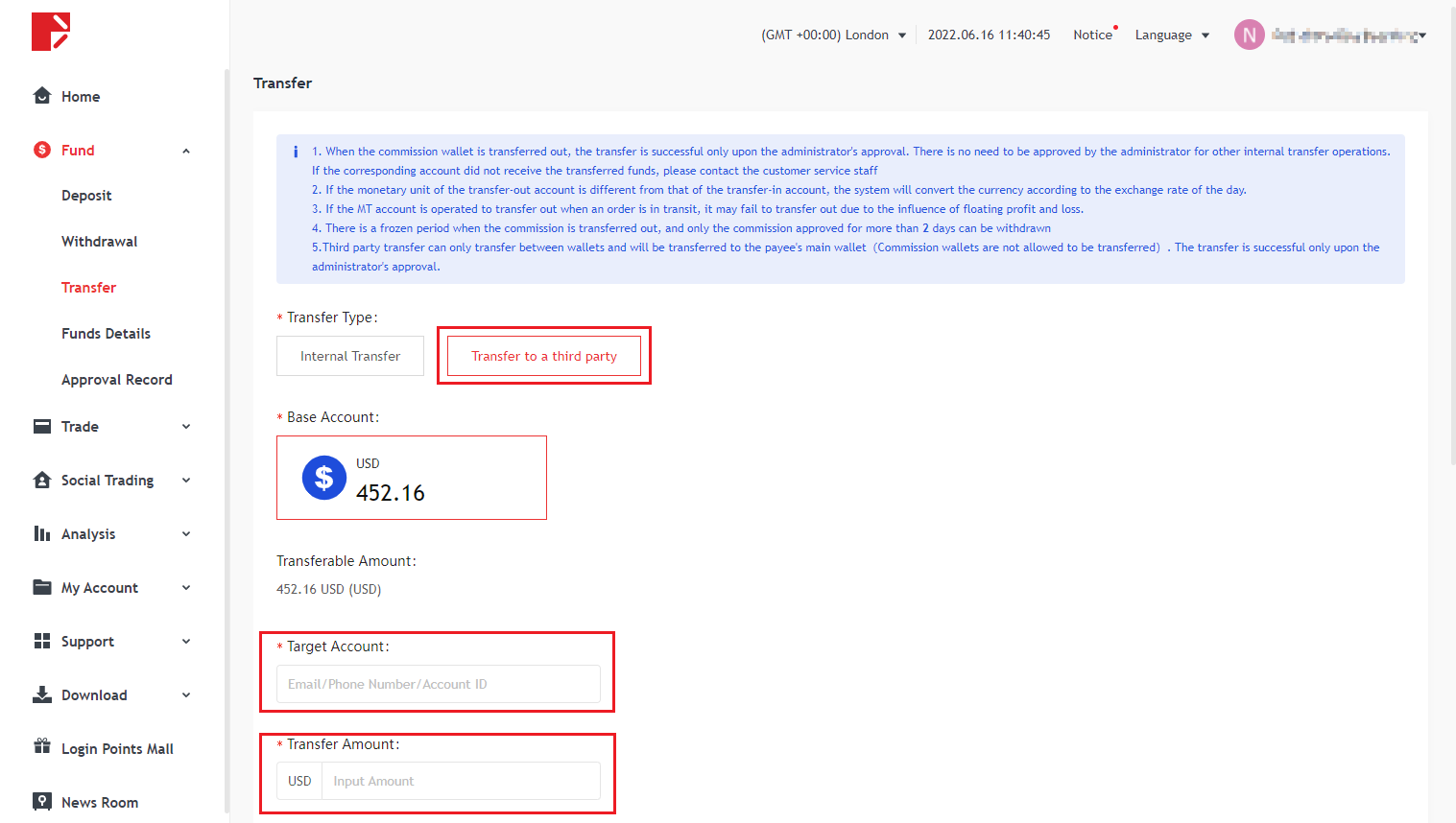
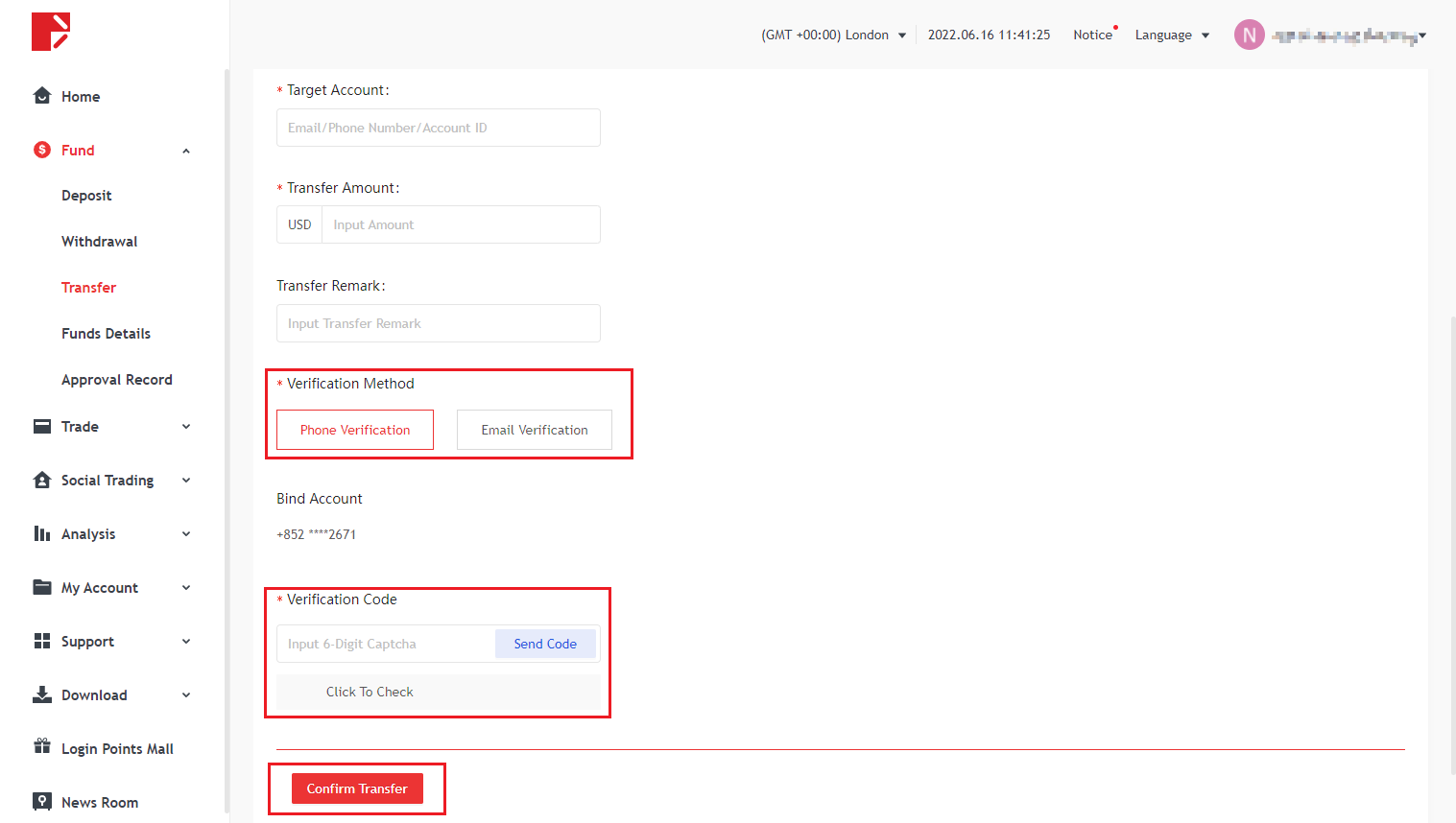
Once completed, the client will receive a "Submitted Successfully" pop-up message.