After the signal source copying conditions are successfully created, you can click the arrow to enter the edit page, and edit [Nickname], [Signal Source Performance Fee], [Filter Conditions], [Introduction and Promotion], [Signal Source Partners] and [Signal Source Addition] link] for further settings.
a.nickname
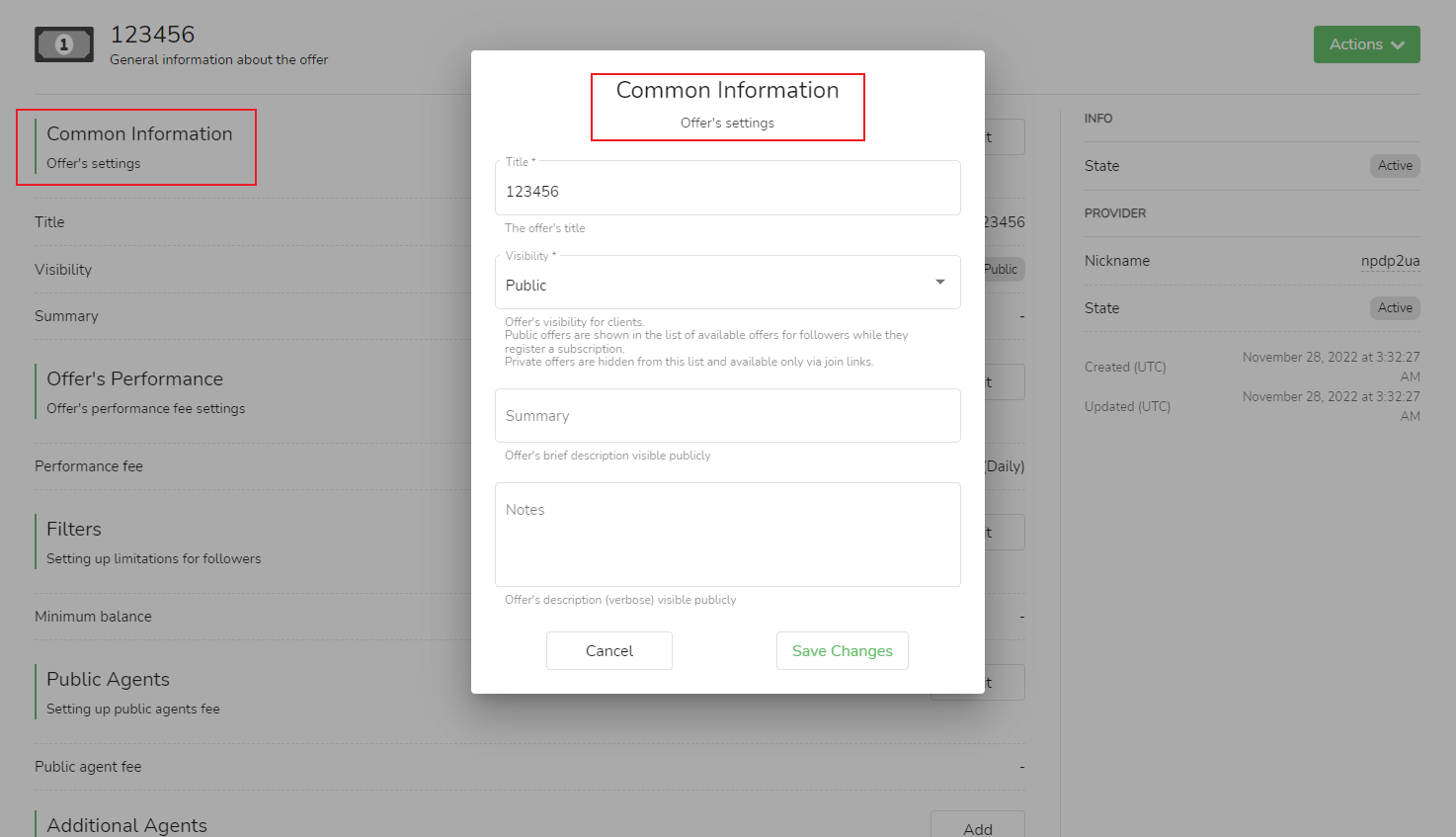
- 【Nick name】
Here, please refer to the above 3.2 a <Title-Signal Source General Settings> to fill in the instructions.
b. Signal source performance fee
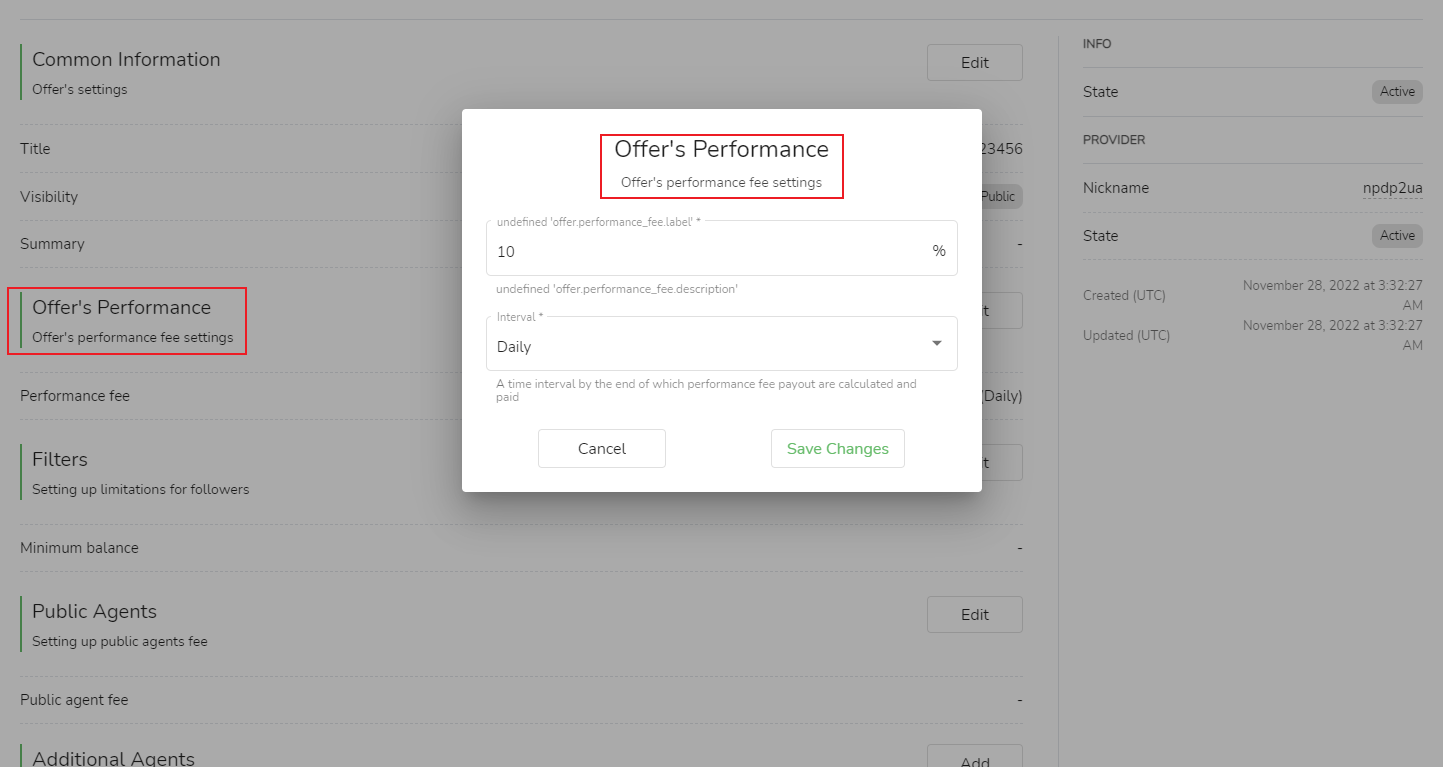
Here you can set the performance fee for this copying condition.
-
- Performance Fee Ratio:Fill in the profit sharing ratio (up to 80) that is included in the copying conditions.
- cycle:The time period for profit sharing calculation and payment. Specifically, it can be divided into [per transaction], [every day], [weekly] and [month]. After the cycle is set, the share profit will also be settled according to the corresponding cycle.
-
-
- 【per transaction】: After the signal source closes the position, it will receive the profit distribution of the copy account.
- 【every day】: When the server time is 00:00 every day, the profit sharing will be started.
- 【weekly】: Every Sunday at 00:00 server time, the profit sharing will be enabled.
- 【moon】: At 00:00 on the first day of the next month, server time, the profit sharing will be enabled.
-
c. Filter criteria
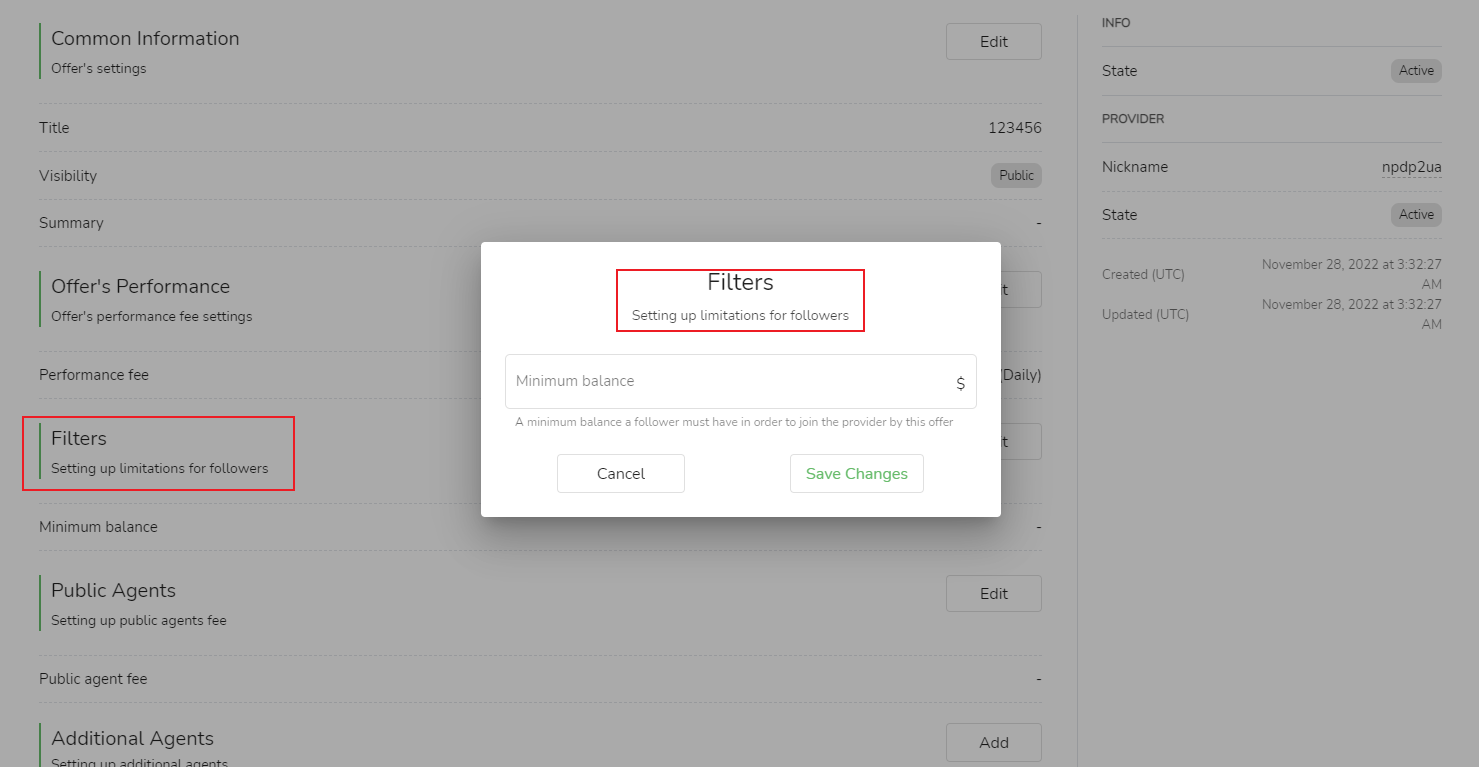
【Filters】: Copying threshold setting, set the minimum balance required to follow the signal source here.
d. Introduction and promotion
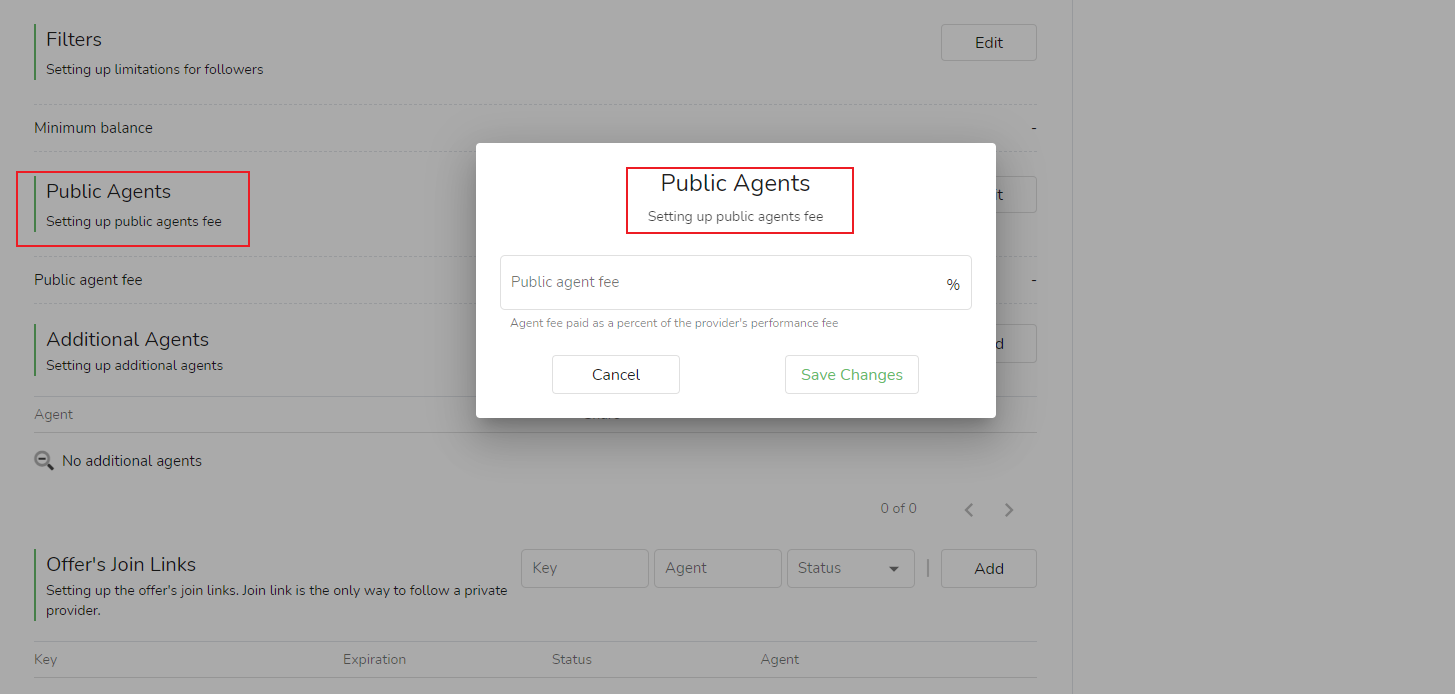
Introduce and promote:The signal source can set an introduction and promotion fee, which is paid by a percentage. Please note that the join link of the signal source below can only be added after completing the setting of the specific promotion fee payment ratio.
e. Signal source partners
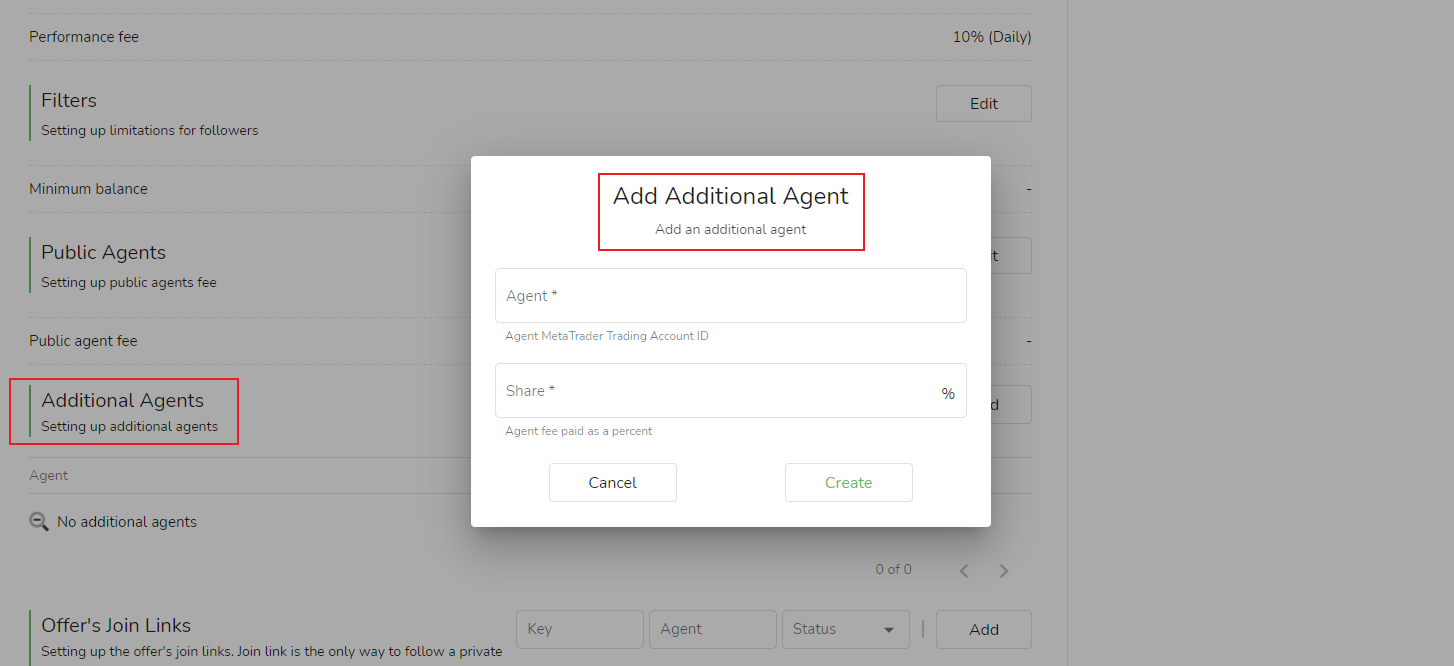
Signal Source Partners:Compared with introduction and promotion, the signal source partner has a closer relationship with the signal source. The signal source can be added by clicking [Add], then filling in the MetaTrader trading account of the signal source partner, setting the signal source partner fee by a percentage, and then clicking [Create] to add the signal source partner.
f. Join link of signal source
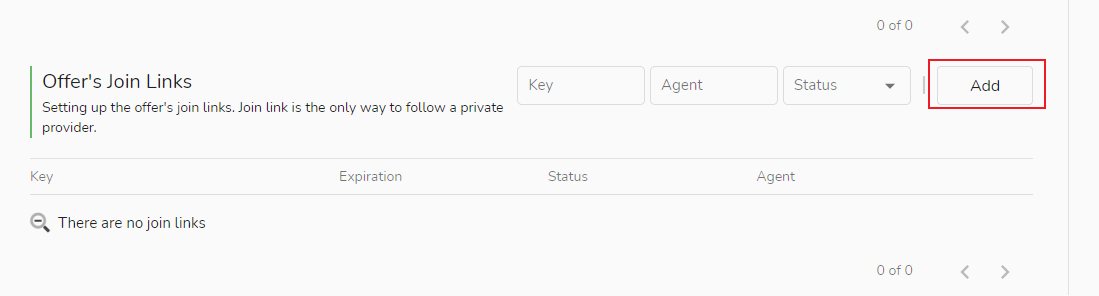
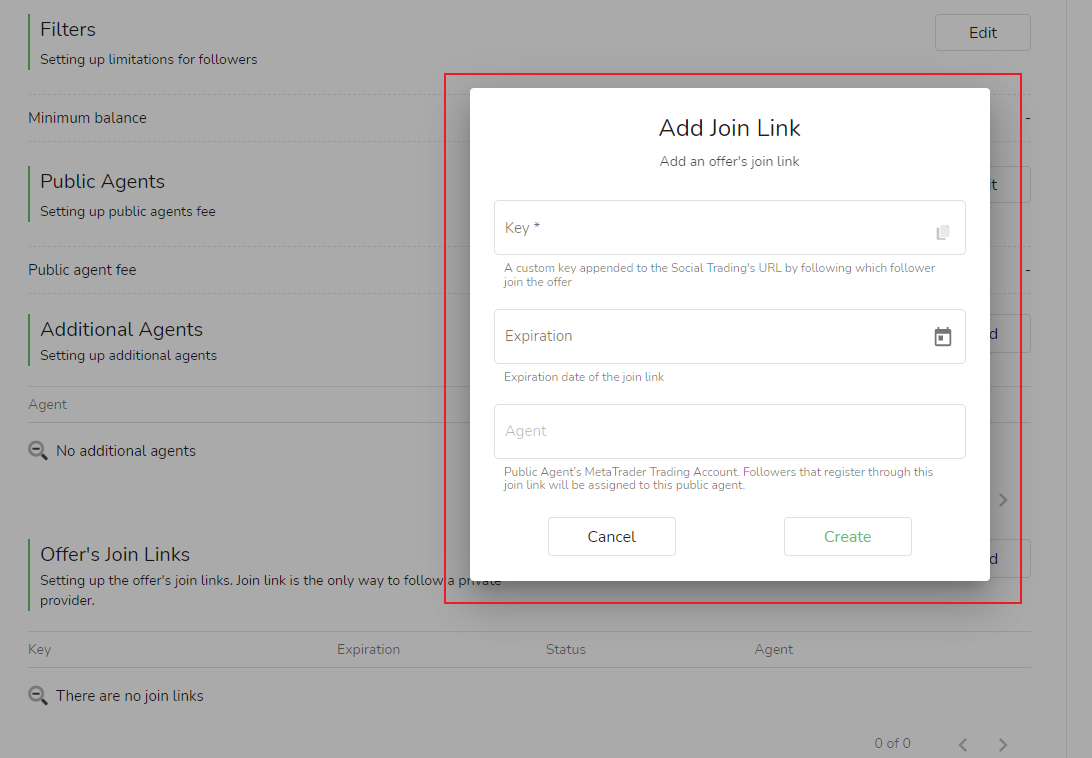
Join link of signal source:Sources set private can only be followed through this join link.
The signal source can fill in the [Identification Code] after clicking [Add], set the [Validity] of the joining link, and then fill in the MetaTrader trading account of the introducer and click [Create]. Please note: the MetaTrader trading account of [Introduction Promotion] here can be successfully filled only after the percentage of introduction promotion fee is set.
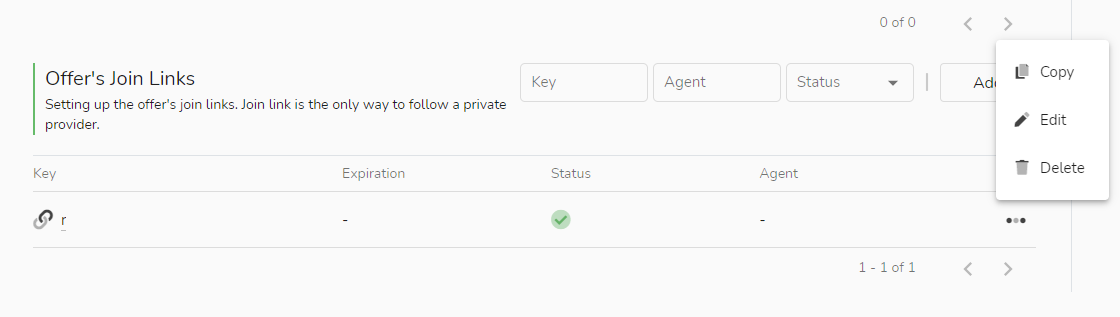
After the join link is successfully created, it will be displayed in the position above. This join link will have the parameters of the MetaTrader trading account of the introducer, so the followers registered through the join link will be directly assigned to the corresponding introducer.
If you want to share this link, you can click [Copy] at the back of the corresponding joining link, and at the same time, you can also select [Edit] or [Delete] as needed for the signal source.