In the rating module, followers can view the detailed trading performance statistics of each provider, such as return rate, average profitable transaction, average trading market and investment varieties, etc.
By knowing this data, followers can decide which sources they choose to follow.
a. view method
Provider login page:
After logging into the provider's account, click "Rating Module" at the top of the page.
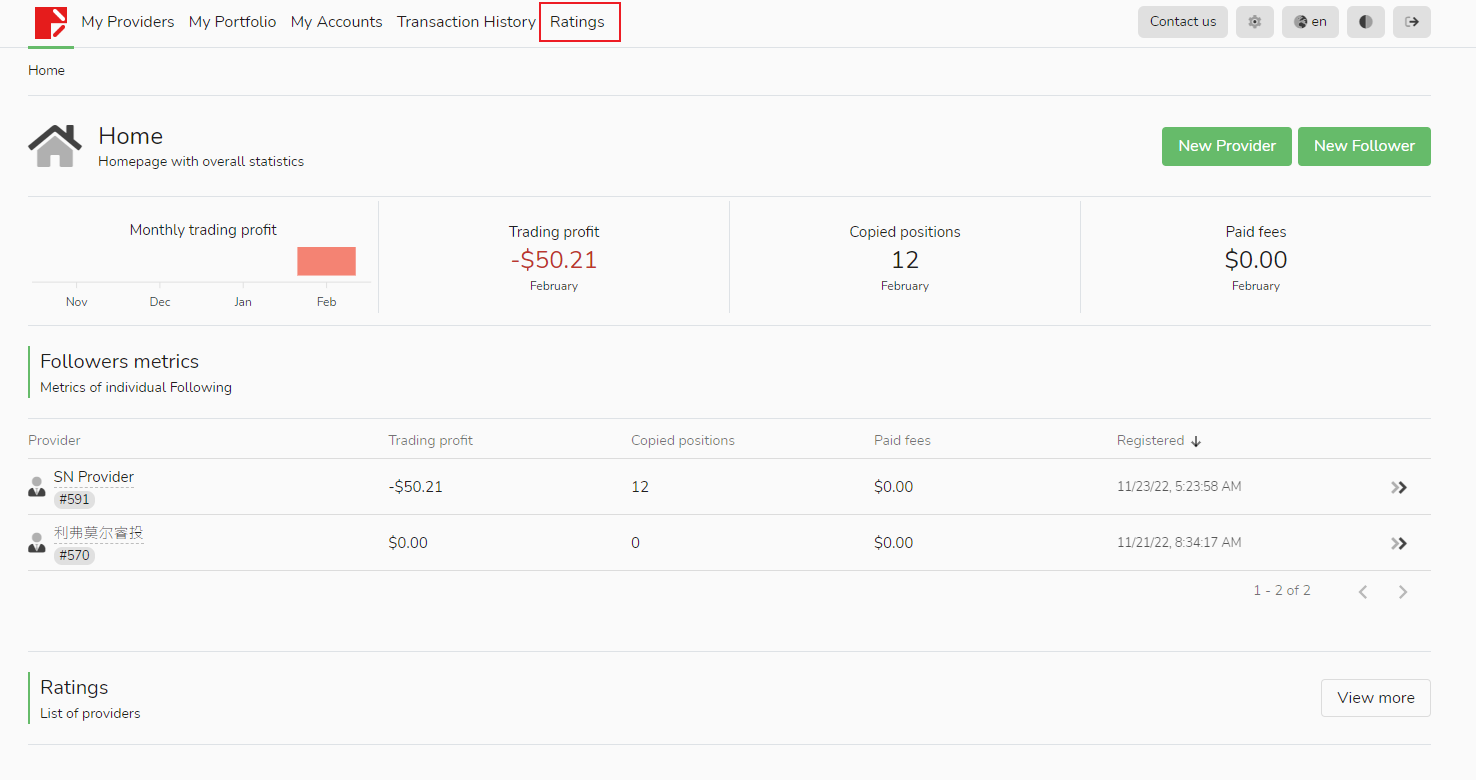
Follower login page:
After logging in to the follower account, click the [Signal Source Square] at the top of the page.
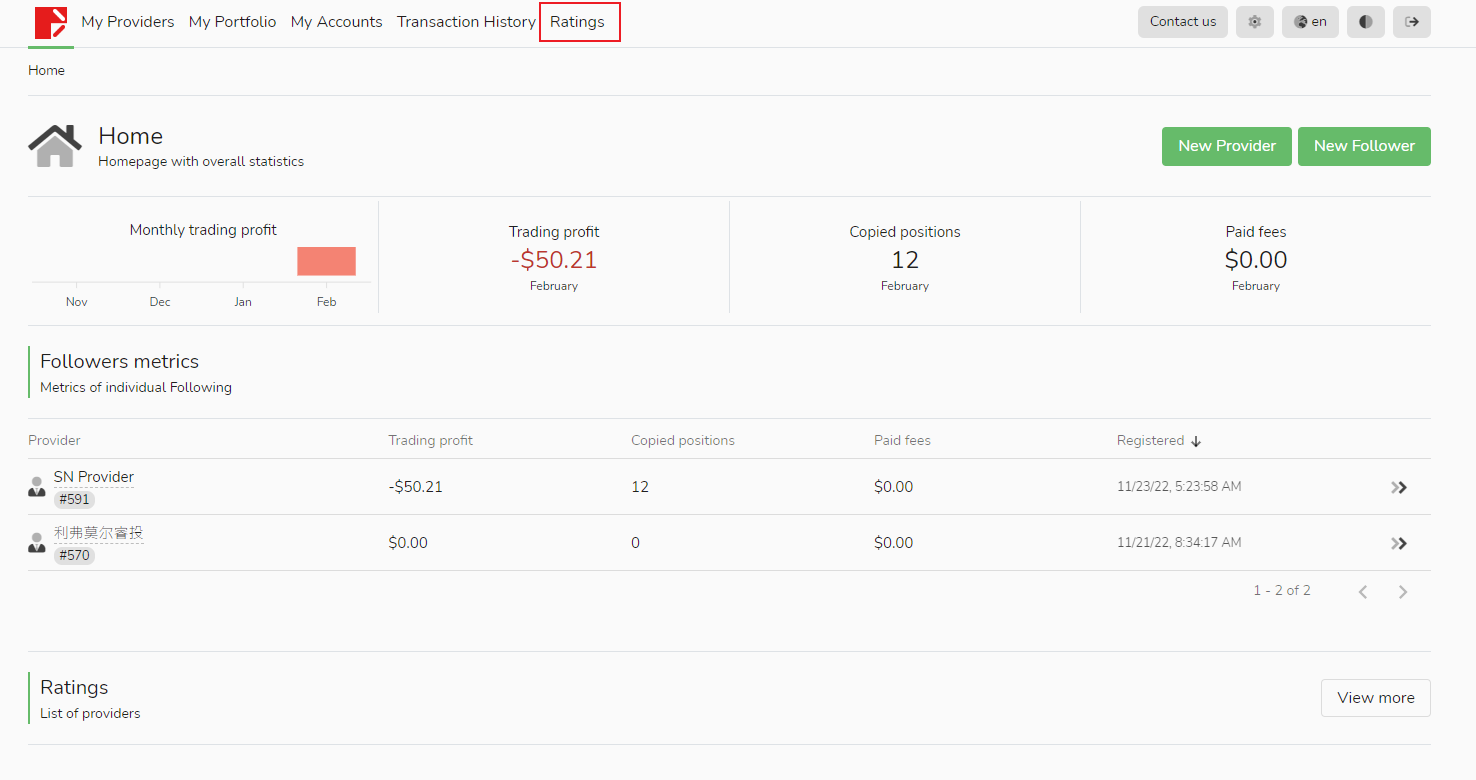
Login directly via the link:
Click on the link to enter directlysource square:
b. Description of signal source square indicators
After entering the signal source square, you can view the past performance data of the signal source:
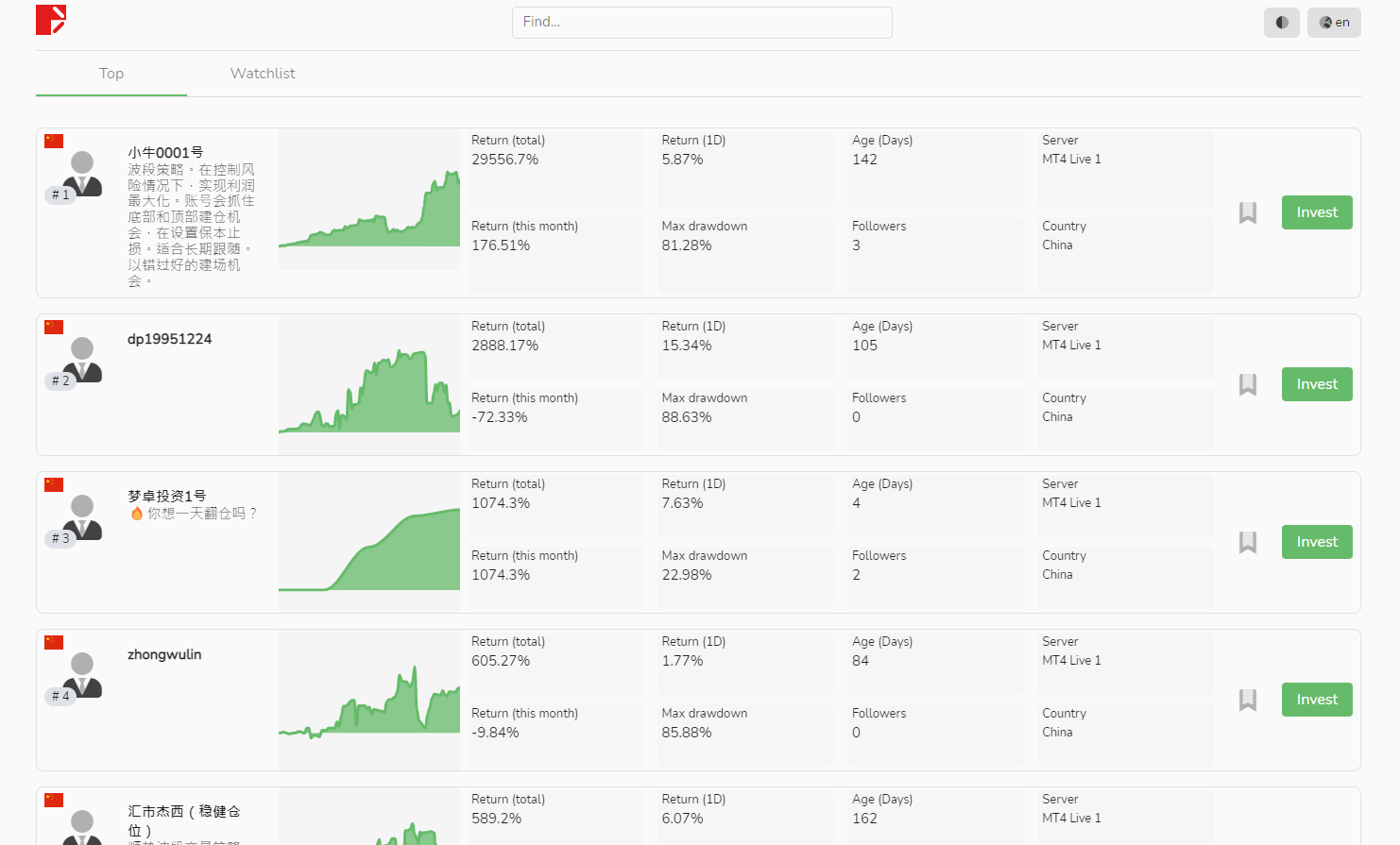
By clicking the name of each signal source, you can view the detailed data on the trading performance of the signal source, including [income], [net worth], and [trading species].
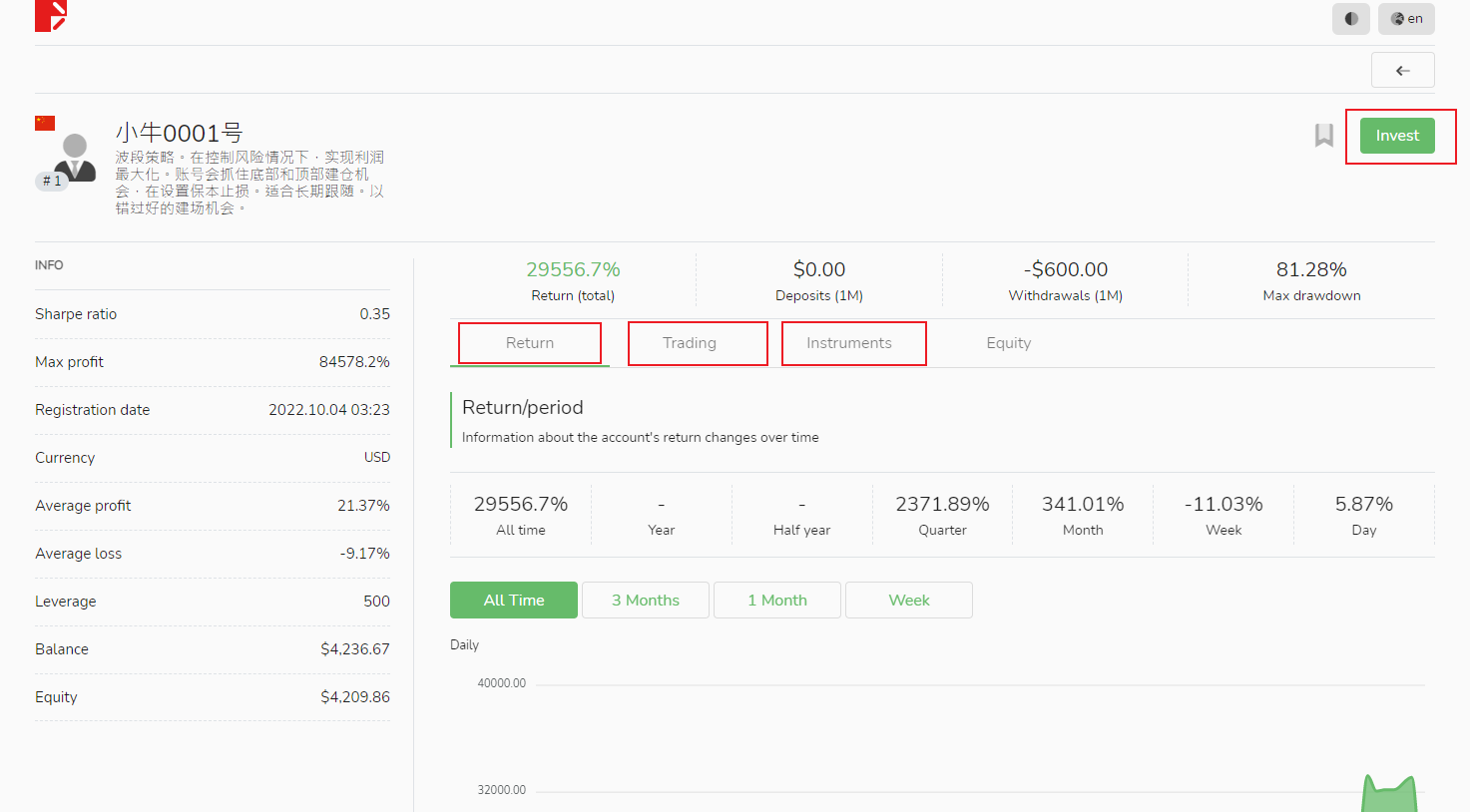
If you decide to follow the signal source, you can click [Invest] in the upper right corner of the page and follow the specified steps.