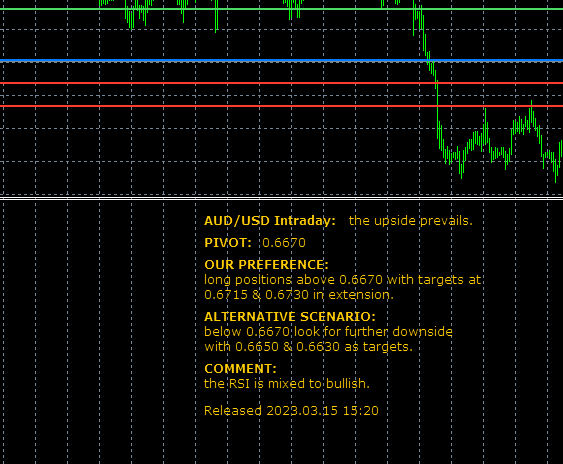1. First, please log in to Doo Prime User Center, then click "Analysis" on the left menu bar and select "Download Indicators". Please check the bottom menu bar at this point, the Trading Central indicator has been downloaded.
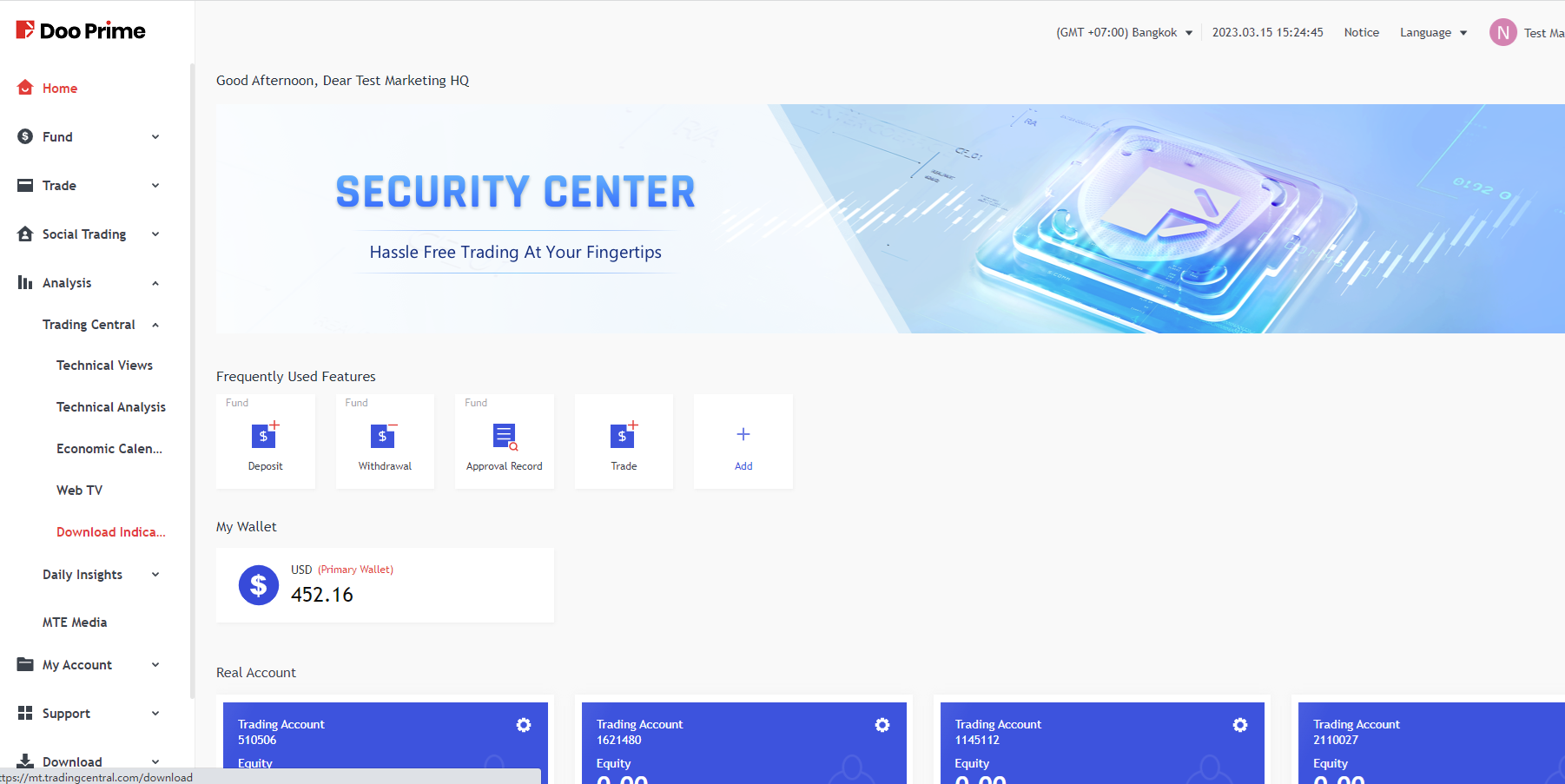
2. Click Install and select Set Language.
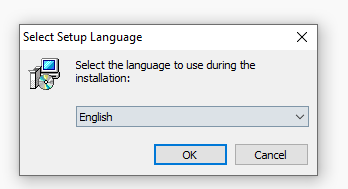
3. Follow the system prompts and click "Next" to complete the signing of the license agreement.
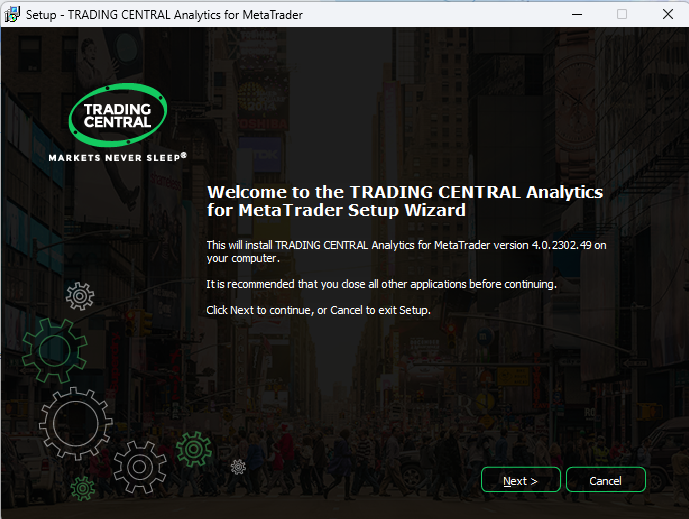
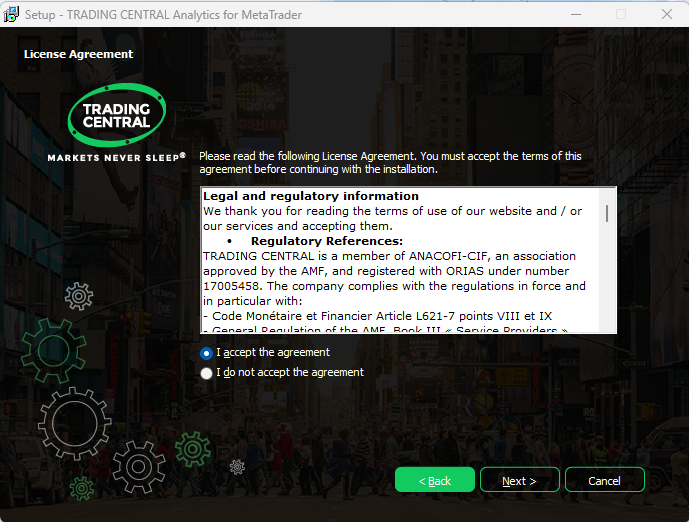
4. Check Doo Prime MetaTrader 4 Terminal, and click "Install".
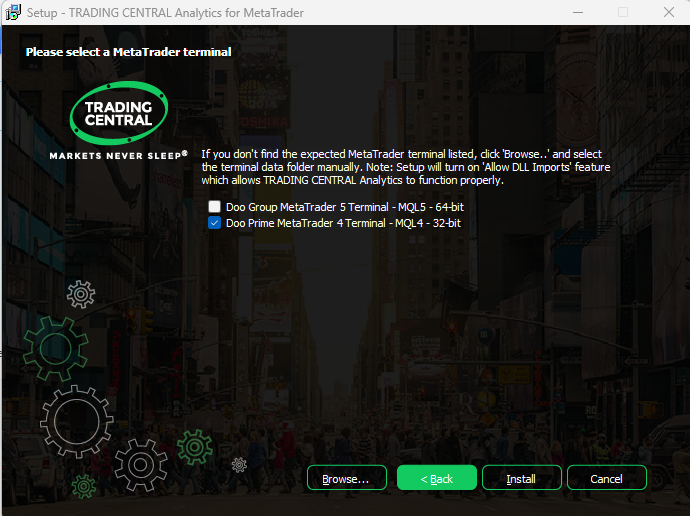
5. Now you need to restart the MT4 client terminal and start setting up Trading Central indicators.
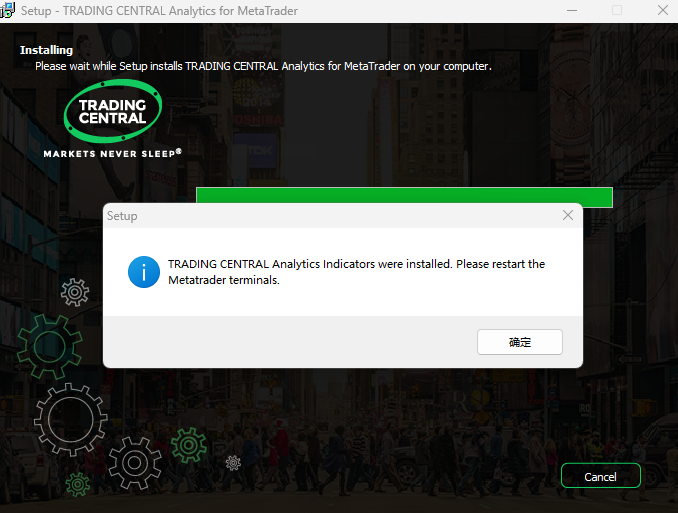
6. After restarting your MT4 client, please click "Technical Indicators" on the left navigation bar, select "Trading Central" and browse all indicators.
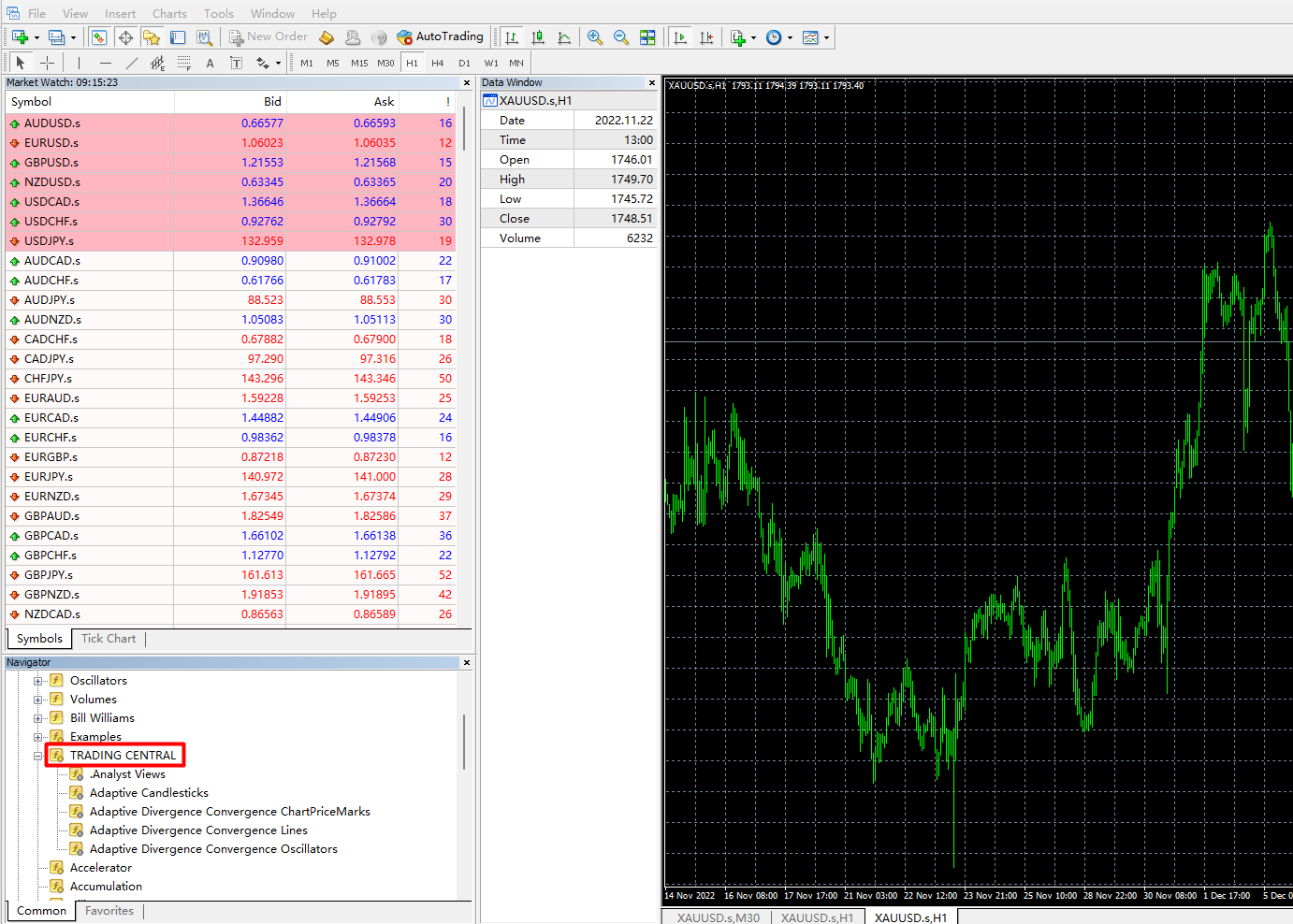
7. You can click and drag the indicator onto the chart to view Trading Central's technical indicators, and you can also customize the way the indicators are displayed.
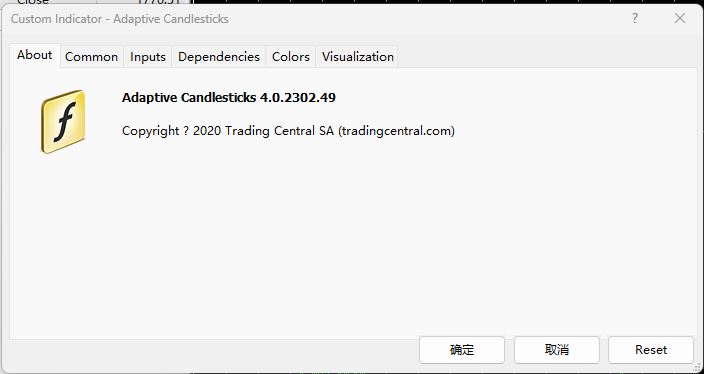
8. Once the setup is complete, you are ready to trade using the indicator.